| Class
Date: TBA
Call 847-543-2747 to register by phone.
Download
CLC Registration || Download
Spring 2005 CLC schedule
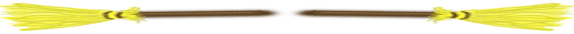
Platforms offered: PC and Macintosh
Course length: 1 day
Overview: Students will learn professional techniques
for obtaining consistent, predictable, high quality
images from Photoshop.
Prerequisites: Completion of the Photoshop 7.0
Level 1 and 2 courses, or equivalent knowledge.
Benefits: Students will learn a balanced approach,
starting with system calibration, through the scanning
process, image enhancements, color correction, printing
proofs, and exporting the image. Students will also
create traditional printed effects such as duotones
and spot color overlays.
Target student: Students enrolling in this course
should understand the tools, techniques, and concepts
covered in the Photoshop 7.0 Level 1 and 2 courses,
and should be interested in learning color correction
techniques, as well as techniques for preparing images
for print.
What's next: Photoshop 7.0 Level 1 is the
first course in this series, and is followed by Photoshop 7.0 Level 2. This course, Photoshop 7.0 Color Correction
and Printing, can be taken immediately after the Basics
1 and 2 courses. Students who want to learn techniques
for creating and optimizing graphics for the Web should
take Photoshop 7.0 Web Production. Students who want to
learn techniques for increasing their efficiency and
create a variety of interesting effects should take
Photoshop 7.0 Tips & Tricks.
Performance-based objectives
Lesson objectives help students become comfortable
with the course, and also provide a means to evaluate
learning. Upon successful completion of this course,
students will be able to:
• Calibrate your system for maximum color accuracy.
• Apply appropriate workflows for “Color Management”
or “Color by the Numbers” systems.
• Use color separation settings effectively to
create quality CMYK output.
• Perform curve-based color corrections to remove
color casts, enhance image detail, and ensure balanced
images.
• Apply unsharp masking and other techniques to
enhance image quality.
• Eliminate moiré patterns in scanned images.
• Use spot colors to create duotones and spot overlays
in images.
• Modify the brightness, contrast, color balance,
hue, and saturation of images.
• Save images in file formats for use with other
applications and the Web.
Photoshop 7.0 Color Correction & Printing Course
content
Lesson 1: Color and Printing
Color Models
Commercial Printing Conditions
Lesson 2: Color Workflow
Color by the Numbers
Color Management
Workflow Steps
Lesson 3: Calibration and Profiling
Adobe Gamma Control Panel
Color Settings
Lesson 4: Scanning
Scanning Various Image Types
Resolution
Image Adjustments During Scanning
Lesson 5: Image Preparation
Dust & Scratches Filter
Eliminating Moiré Patterns
Overall Tonal Adjustment
Lesson 6: Creating CMYK Separations
CMYK Settings
Monitor to Print Calibration
Out of Gamut Colors
Separating Images
Lesson 7: Color Correction
Choice of Color Mode
Choice of Color Correction Methods
Color Correction Objectives
Global Corrections by the Numbers
Lesson 8: Sharpening
Unsharp Masking
Sharpening Techniques
Lesson 9: Grayscale and Spot Colors
Grayscale Images
Duotones
Spot Color Images
|

